If you’re looking for an upgrade to an often forgotten accessory to your setup that is going to aesthetically make your setup stand out from the rest, then an RGB microphone boom arm could be exactly what you need for your gaming, streaming or podcasting setup.

I’ve been using the Tonor T90 RGB boom arm, before we talk about the details of this boom arm and it’s standout features, the RGB lights, let’s see what you get in the box.

Inside, you get the instructions, a 2m USB to USB-C cable. The table mount and clamp, which comes in two pieces, the part that sits on the table, which has a wider base than the usual fittings that come with other arms, that will facilitate a firmer and more stable setup on your table, and the clamp with it’s hook at the bottom, will give you somewhere to hang your headphones. The boom arm, which is probably the heaviest arm I’ve held and at 4.4 pounds or 2kg, this arm is quite beefy. The frame is made out of premium steel with a plastic ABS covering making it feel solid and durable. It’s a nice change from the standard boom arm’s that are just the metal frame and that’s it.

The boom arm’s unique selling point, is it’s RGB credentials. But when turned, on the RGB lights that come out of sections on both sides on each of the arms, and they are powered by a mainly concealed internal line that are only visible coming out at the joints, which are powered by connecting the supplied cable and plugging the USB-C end at the bottom of the arm.
Another issue, that standard boom arms suffer from is cable management, now you’ve seen how well the internal wiring is hidden, but what about the cable for your attached microphone. On the top of the upper and lower arm sections, there is a removable plastic top cover where you can place and hide your microphone wire within the cable channel.
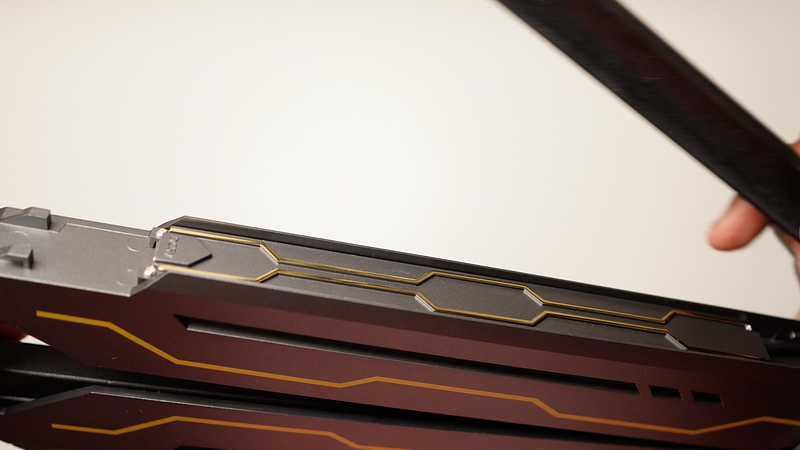
The installation of this boom arm is super easy and fast. Secure that heavy duty clamp that can fit any desk up just under 70mm thick. At the microphone connecting end of the arm, you can either connect the mount for your microphone to the arm like this (with something like the Tonor TC-777 microphone, as pictured), or if your microphone has the 5/8 screw slot like the blue yeti microphone does, then you can screw this straight in.
Due to the rugged nature of this boom arm, and it’s weightiness, it is able to easily accommondate a weighty microphone (like the blue yeti) in the horizontal position, without the threat of the arm looking strained under the load. In fact it can be moved anywhere and it’s going to remain in that position. If you don’t want it in the horizontal position, then you can alter this, simply by loosening the knob and repositioning the microphone and even rotating 360 degrees as necessary.
With this boom arm and it’s flexibility you should be able to find that ideal comfortable position that allows you to be able to express yourself when you’re playing, podcasting or streaming.
The maximum microphone weight that the boom arm can handle is 2kg, so if you thought the blue yeti was weighty (at just over half a kilogram), the arm could probably handle just over two more yeti microphones (in any position that the arm is in), so you’re going to get that same support whether the boom arm is folded or at its maximum horizontal or vertical reach of 29.5 inches.
Then there’s that cable management, unclip the covers, place the microphone wire in the channel, reposition the cover on both arms and your ready to plug in. Plug in your microphone and connect the arm via supplied USB lead into power.
Now finally, it’s time (for the star feature). Press and hold the Tonor logo, the one with the circles around it and the RGB lights will come on. It has 11 different light modes that you can choose from, and by tapping the Tonor logo you’re able to cycle through them to see what suits your mood. The light modes emit different colours and patterns, that can help you create a dynamic and immersive gaming atmosphere.

Having a boom arm like this is not only going to give you those benefits that you already get from having a boom arm and your microphone positioned freely, like noise reduction, space saving, promoting better ergonomics.
The T90 boom arm gives you those extra things, like it’s compatibility to hold microphones like a Blue Yeti and heavier microphones like the Shure SM7B, and others up to 2kg in weight, that cable channel, where you can neatly hide your microphone’s wire, a cable management connoisseur’s dream, and let’s not forget the star feature, those RGB lights, which will turn a dull looking setup into a colourful, vibrant one, that’s going to potentially get your viewers asking about it, asking you were you got it from because it’s something that someone else might want to spice up their own setup.
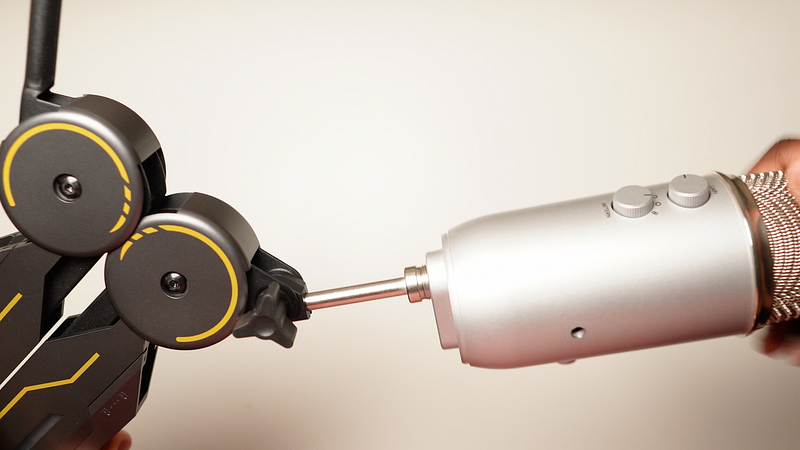
Overall, I think this RGB microphone boom arm is an amazing product for gamers, streamers, youtubers, and anyone who wants to create that dynamic and immersive gaming atmosphere. It has a high quality premium steel build that’s going to last, a flexible adjustment, and that stunning RGB light effect, which I’m sure you’ll be able to find a mode that you like the most out of the selection.

If you want to see the video review of this article, check out the link: https://www.youtube.com/watch?v=9Kjbx7W6Jt0