I have both a Mac Mini and a MacBook Air, for my use cases, I use both of these devices very differently, but it hasn’t always been like that.
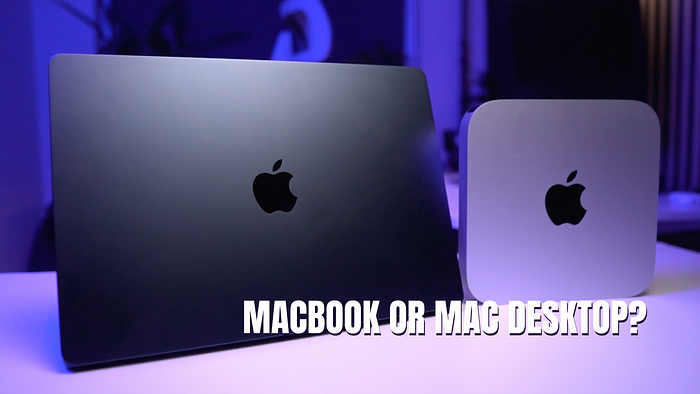
Are you stuck between buying a Mac desktop or a MacBook? Don’t worry, you’re not alone.
In this article, I’m going to be breaking down the pros and cons of each option and hopefully help you figure out which is the right choice for you (or if you might need both).
Introduction to Both Options
A Mac desktop, like the Mac Pro, iMac, Mac Studio or the Mac Mini are designed to stay put wherever you decide to put them and that makes them perfect for a dedicated workstation.
On the other hand, the MacBook, whether it’s the Pro or Air, these are portable, lightweight, and are made generally for productivity on the go, although these can still be brought back to a dedicated workstation to become like a desktop.
But which one is better for your needs?
Mac Desktop Pros & Cons
Why would someone go for this over a MacBook?
✅ Reasons to Choose a Mac Desktop
Performance. Desktop Macs typically have better cooling systems, meaning they can sustain higher performance for longer periods and obviously don’t rely on a battery, perfect for video editing, 3D rendering, or software development. Although, the power and efficiency of modern (Apple Silicon) MacBook’s means that they can also carry out these tasks to a very high standard too.
Having a larger screen! Whether it’s the gorgeous Retina display on the iMac or a custom monitor for the Mac Studio or the Mac mini, desktops are unbeatable for screen real estate, because you have to buy the one you want if you’ve got a desktop, whereas if you’ve got a laptop, you have generally have to stick with want you’ve bought. I know that some people do have another monitor that they use in clamshell mode or as an additional monitor, but generally they are going to be sticking with what they have got, whereas with this, you can get whatever monitor you want.
Upgradability! While you can’t upgrade the internals of most Mac desktops because stuck with whatever you choose when you first buy these, unless you get a Mac Pro, where there is a little flexibility to add via the PCI expansion slots. But generally, when we refer to upgradability on these Mac desktops, we’re referring to, monitors and other accessories like keyboards and mouses, which users with MacBooks are less likely to have when using their laptop in the traditional sense.
❌ Reasons to Avoid a Mac Desktop
The most obvious reason. They aren’t portable. If you work in multiple locations or travel often, this could be a dealbreaker.
If you factor in the computer, and all the accessories you’re going to need with this, that could mean a higher initial cost.
One of the main reasons, as to why I got a MacBook, with a desktop, you’re tied to one space. Flexibility is limited.
MacBook Pros & Cons
✅ Reasons to Choose a MacBook
Portability. They are slim, lightweight, and perfect for working from anywhere; coffee shops, any desk, or your couch.
That undeniable, all-in-one design. You don’t need to buy a monitor, keyboard, or mouse, it’s all built into the laptop. But obviously, those options are available to you if you transition to a workstation setup, but it’s optional.
Battery life. Modern MacBooks have impressive battery life, especially the M4 models, the 14 inch M4 and 16 inch M4 Pro MacBook Pro’s are both rated for up to 24 hours video streaming battery life. And because of the efficiency of Apple Silicon MacBooks, they are all going to give you the same power and efficiency whether they are plugged in or on battery.
❌ Reasons to Avoid a MacBook
The main reason why many people decide against laptops is the smaller screen size. Even with this pretty big 15-inch MacBook Air, it’s no match for a large desktop display.
Sometimes there are some Performance limitations. While powerful, laptops can overheat and throttle performance under heavy workloads. Not often but they can do. I’ve been editing on this, and it’s got so warm that I’ve had to take a break to let it cool down and obviously that’s because the MacBook Air doesn’t have fans, you’ve just got to wait.
The frustrating thing for many is that these have fewer ports. This has fewer ports then this and sometimes that will mean, you might need to invest in dongles or hubs for connecting peripherals and having accessories hanging off your laptop isn’t always going to be convenient or trendy.
Why Some People Buy Both
For many professionals, the answer is simple: they need the best of both worlds. A desktop provides a powerful, stable workstation for heavy tasks, while a MacBook is perfect for remote work and portability.
For me, generally the Desktop Mac Mini is always stationed on my desk, while the MacBook Air is used for everything else and sometimes on the desk as well. I purchased the 256GB storage MacBook Air and I have a 4TB external drive connected to the Mac Mini that I can always connect to with MacBook Air and have access to those files that aren’t taking up space on here.
Another thing we are always talking about is the seamless Apple ecosystem. With tools like iCloud and AirDrop, switching between devices is effortless.
Decision-Making Tips
Still not sure? Here’s how to decide
Questions to Ask Yourself
1. Where do you work most often? If you’re always on the go, choose a MacBook. If you’re home or office-based, consider a desktop.
2. What kind of work do you do? Creative professionals or developers might benefit more from a desktop.
3. Do you value portability? If so, go for the MacBook or both if your budget allows!
Remember, the most value for money Mac that you can get at the moment is the M4 Mac Mini, a great upgrade or even introduction to the Mac.
The Role of Apple Silicon in Performance
With the introduction of the Apple Silicon up to the most recent iteration in the M4 series of Soc’s, Apple has revolutionised how we think about performance on both desktops and laptops. Here’s the big takeaway: for devices with the same Apple Silicon chipset, the performance is almost identical, whether it’s in a Mac desktop or a MacBook.
Before Apple Silicon, laptops often lagged behind desktops in raw power due to thermal limitations. But Apple’s M-series chips are so efficient that even the slim MacBooks can deliver desktop-class performance.
Previously, the Mac Pro was that pinnacle Apple device that demonstrated raw power as well as that upgradability, now you can get Apple devices at the fraction of the cost of a Mac Pro that deliver equal or in some use cases better performance.
For example, take the M4 base chip found in both the latest iMac and the MacBook Pro 14-inch. You’ll find:
1. Similar CPU and GPU performance: Both devices handle everyday tasks, creative workflows, and even demanding applications like Final Cut Pro and Logic Pro with ease.
2. Equal power efficiency: The M4 chip delivers all this performance while consuming far less power, extending battery life on laptops and keeping desktops quiet.
The same story applies to the M4 Pro. Which currently can be found in the higher-end MacBook Pro models and in the new Mac Mini. They both excel at handling intensive workloads, from 8K video editing to software development. But even the desktops that haven’t been renewed to put the latest M4 chips in, like the Mac Studio and Mac Pro, these have a older M2 Max and Ultra chips in are definitely no slouch’s either and will consistently score highly on any performance comparisons.
That said, desktops do still have a slight edge in a few areas:
1. Thermal management: While the MacBook’s passive cooling system works well for short bursts, desktops have larger fans or better airflow, allowing them to sustain high performance for longer periods without throttling.
2. Expandability: Desktop setups, like the Mac Mini, can handle more accessories and multiple displays more seamlessly.
But for most users, unless you’re maxing out workloads 24/7, the performance difference between laptops and desktops with the same Apple Silicon chip is minimal.
Apple MacBook’s versus their predecessors
Apple Silicon MacBooks have major advantages over their predecessors:
1. Portability without compromise: You’re no longer trading performance for mobility.
2. Battery life: With Apple Silicon, MacBooks can deliver up to all-day battery life, even during heavy use. Which is unheard of with other laptops at this performance level.
So, if you’re someone who needs power and flexibility, Apple Silicon makes MacBooks an incredibly compelling choice.
Who Should Choose a Desktop or Laptop Now?
With Apple Silicon levelling the playing field, the decision between a Mac desktop and MacBook now comes down to your specific needs:
Choose a Mac desktop, if you want a dedicated workstation with more expandability and better thermal performance for sustained heavy workloads.
Choose a MacBook, if portability is your priority and you want power on the go.
Thanks to Apple Silicon, you don’t have to sacrifice performance anymore, no matter which one option choose. So, whether it’s the sleek MacBook or the amazing value for money base M4 Mac Mini, the Apple Silicon era has made the choice easier, and I suppose, harder, at the same time.
If you want to see why I chose to stick with my M1 Mac Mini instead of upgrading to the new M4 Mac Mini, check out this video.
If you want to see the video version of this article, check out the link below: