So the new M3 MacBook Air is out. My own 15” M2 MacBook Air is my powerhouse and my rock, everything I do creatively, from writing scripts, to editing videos, to designing thumbnails, all on this computer.
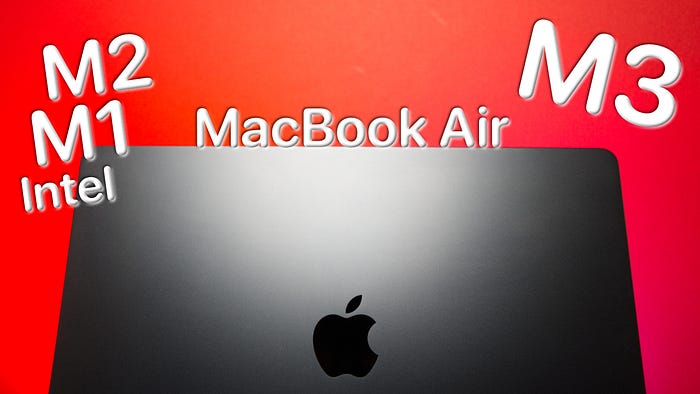
If you’ve got one of these, should you upgrade from M2 to it’s all new iteration in the M3?
If you’re looking for a visual difference, there’s not much, you’re still getting the it in the same colours, silver, space grey, starlight and midnight, although in the M3 version of the midnight colour, it’s available with a a new anodised seal finish to reduce fingerprints.
But despite that improvement, the same 15.3” Liquid Retina display, same dimensions, the same awesome 18 hours battery life, same memory and storage options.
But the most significant change is at the heart of these machines, the chips, and Apple has made significant strides with its M-series chips.
But it’s those improvements between chip generations from M1 to M2 to M3, that will make the features applicable to those individual chips, more appealing for different types of users.
The M2 chip in my MacBook Air, is based on the A15 Bionic from the iPhone 13, which was a leap forward from the M1, but what about the M3 in the new MacBook Airs, does that have those same incremental improvements, like M2 does from M1, or would you be wasting your money upgrading from M2 to M3?
Based on the A17 Pro chip from the iPhone 15 Pro, the M3 chip is built on a 3nm process compared to the M2’s 5nm, and that’s not just a number game; without boring you with the percentages, a smaller semiconductor means better performance and better power efficiency, but is that enough to upgrade?
For the visual artists out there, the M3’s GPU sees a improvement over the M2. So, we’re talking about Dynamic Caching, hardware-accelerated ray tracing, and mesh shading. Which means smoother renders, faster processing, and more time to let your creativity flow.
Apple’s own performance charts show the M3 MacBook Air has a slight improvement over the M2 version in video editing performance, but it’s those more demanding GPU intensive tasks like image filters and effects, gaming, 3d rendering and AI image upscaling, where if you do get an M3 MacBook Air, these are the areas where you will see the greatest improvement compared to its predecessor and an compared to the M1, an even greater improvement shift, but as we know, when Apple first introduced their own silicon, the gap between the M1 and Intel MacBook’s was already substantial and where the M3 chip is now, we are seeing massive differences across the board, that essentially make you wonder, if users who are able to afford an upgrade are still using their old MacBooks, why are they still using them?
But I understand, not everyone is a visual artist, or a video editor, and the majority of users who do have one of these, would probably describe themselves as an average user?
If you’re not pushing your MacBook to the limits with heavy video editing or 3D modelling, the M2 might still be your sweet spot, especially with its new lower price point and if you want something more from your MacBook, then why not look at a MacBook Pro?
Now, let’s talk hardware, Apple’s innovation doesn’t stop at the chip. The M3 MacBook Air brings support for two external displays, when the lids closed, although, with the correct hub, you can get two external displays with the M2 as well.
The other improvements are, Wi-Fi 6E, a new 3-mic array with Voice Isolation and Wide Spectrum microphone modes.
For those who love the midnight finish, there’s a new anodisation seal to reduce fingerprints. Which is definitely one of the improvements that was much needed because I feel like my MacBook Air never looks clean.
While the new M3 MacBook Air, should be seen as a very low key refresh. Who should consider the upgrade?
Apple’s grand strategy, since the introduction of the M1 chip, Apple has been nudging users away from Intel-based MacBooks.
The M1 marked the beginning of a new era, and with each new chip, Apple is solidifying its ecosystem around its own silicon.
For those still clinging to their Intel MacBooks, Apple’s message is clear: the future is Apple Silicon.
With each macOS update, Apple is optimising for its own chips, and while Intel Macs still receive support, the writing is on the wall. Is it time for older MacBook users to embrace the seamless experience that Apple Silicon offers?
If you’re a professional whose work demands the latest and greatest, or if you find your M2 lagging behind your workflow, then M3 is calling your name.
But if you’re using your MacBook Air for everyday tasks and you’re finding that the M2 or the M1 MacBook Air is still meeting your needs, without you ever thinking, I could do with more, than the M2 or M1 still has plenty of power to offer.
On its own, the M3 MacBook Air is a technological marvel, perfect for those who need cutting-edge performance, with that added portability and thinnest.
But remember, tech is about what works for you. Weigh your needs, your workflow, and your budget before you decide.
I myself, upgraded to the M2 MacBook Air from a M1 Mac mini, because I wanted the portability and what I’ve also gained is that power, that efficiency that the M2 brought to my workload compared to the M1.
Would I upgrade to an M3 MacBook Air, not at the moment, because I’m not yearning for that increased power and the features that the M3 offers, but who knows what the future holds.
If you want to see the video version of this article, check out the YouTube link below: