If you’re a mobile filmmaker, or even just someone who likes to edit videos on their phone or tablet, then LumaFusion is an essential app. It’s packed with features that rival even some of the best desktop editing software, and it’s all available right at your fingertips.
You may have heard that Apple have recently announced Final Cut Pro is coming to their M chip iPad’s, but despite that, there are still compelling reasons as to why Lumafusion should still be number 1. In this article, I’ll be sharing my top 10 reasons why you should be using or still be using LumaFusion. So whether you’re a beginner or a seasoned pro, I encourage you to stick around and learn more about this amazing video editing app.
Availability
LumaFusion is available for both Apple and Android devices, so whether you’ve got an iPhone, an iPad, an Apple silicon Mac or an Android phone or tablet, you can use Lumafusion on any of them and you can download it from the App Store or Google Play store. As it’s compatible with a whole range of devices, new and old, you’ll often find people still editing on the same devices that they have been doing so for years (I started my youtube channel editing on a 2017 iPad Pro, and to this date (May 2023) lumafusion is still supported). If I wanted to in fact use Final Cut Pro, then I’d have to upgrade my trusty iPad to a newer, more expensive one.

Not Subscription Based
Lumafusion is a one-time purchase that gives you access to all the features and updates, unlike Final Cut Pro on the M chip iPads which is going to be subscription only (when it comes out in May 2023). The LumaFusion developers are constantly adding new features and improvements to this app all the time, so you can always be sure that you’re always using the latest and greatest version of the software.
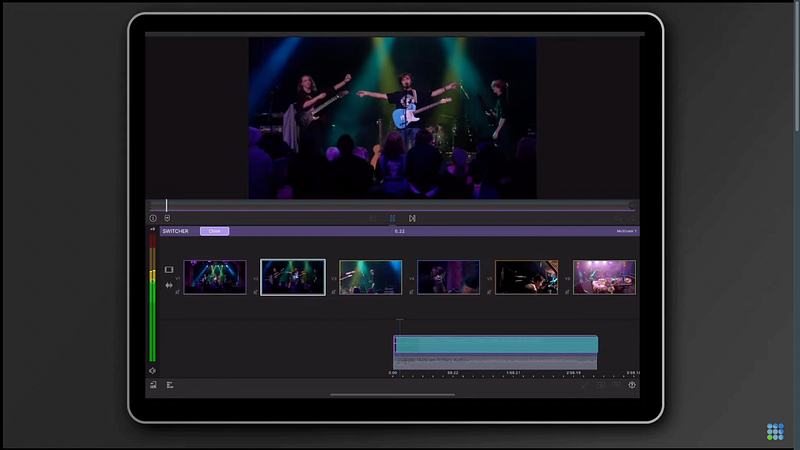
There are still additional in-app purchases that you can buy within lumafusion such as the recently released Multicam Studio (which lets you sync and switch up to 6 media sources in a single track) or Storyblocks Library (which gives you thousands of royalty-free music, sound effects, videos, and backgrounds). But even at this price, Lumafusion is still a fraction of the cost of many of those desktop editing software programs and often miles better than those cheaper mobile editing apps, that just lack the amount of features that you get within lumafusion.
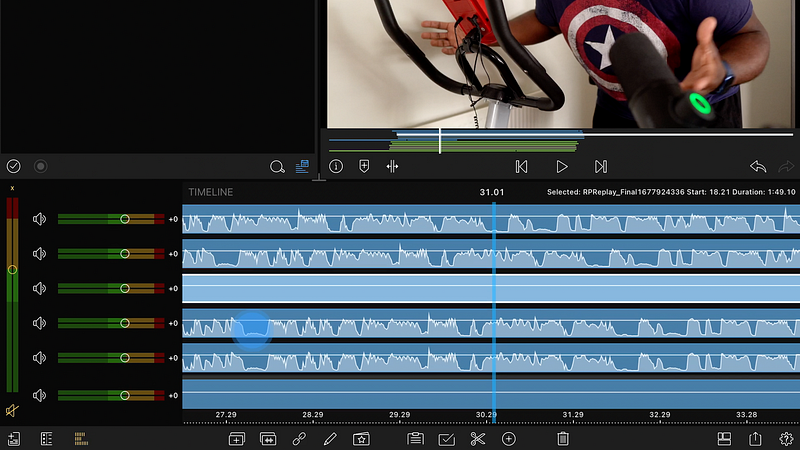
Packed with loads of features
LumaFusion is a feature-rich app that has everything you need to edit your videos like a pro. It includes a wide range of tools for trimming, cutting, and adding effects to your footage, as well as the ability to import and export media in a variety of formats.

Editing Transitions
LumaFusion has a wide range of transitions that you can apply to your clips, supporting up to 6 video or graphic tracks and an additional 6 audio tracks. You can adjust the duration and direction of those transitions, and preview them on an external monitor, and with those tracks, you can also use the magnetic timeline to easily insert or overwrite clips, cut, copy, and paste them in your timeline and between projects.
Powerful Effects Engine
LumaFusion has a powerful effects engine that lets you layer effects such as green screen, luma and chroma keys, blurs, distortions, styles, and color correction. And you can use preset effects or create your own custom ones and also animate any effect with unlimited keyframes, and save and share your effect presets with others.
Built in Stabiliser
LumaFusion has a built-in video stabiliser called Lock and Load that can smooth out any shaky footage. So you can apply it to any clip and adjust the amount of stabilization and cropping, and you can also use speed effects to create slow motion or fast motion forward and reverse, or edit with time-lapse or high framerate video.
Audio Editing
LumaFusion has a comprehensive audio editing toolset that lets you fine tune your sound with graphic EQ, parametric EQ, voice isolation, noise reduction, and other audio effects. You can keyframe audio levels, panning, and EQ for those perfect mixes. You can also fill-from-left or right for dual-mono audio captures, isolate tracks on multiple track files, duck music during dialog with auto-ducking, and add third-party audio plugins.
Versatile Titling
LumaFusion has a versatile titler that lets you create multilayer titles with shapes and images. You can adjust font, color, face, border, shadow, alignment, rotation, scale, position, and so much more. You can also import custom fonts and save and share your title presets.
Flexible Project Management
LumaFusion has a flexible project manager that lets you create projects with a variety of aspect ratios and frame rates from 18fps all the way up to 240fps. You can organise projects easily and even archive projects for backup.
Media Library
LumaFusion has a media library that lets you use media directly from your device’s photos app, some external and network drives, cloud storage, or Storyblocks Library. And when you’ve finished your project, lumafusion has an easy sharing feature that lets you export your content in your preferred resolution, quality format, codec and bitrate. And then automatically upload them to directly to places like YouTube, Vimeo and your favourite cloud storage provider or just simply save to your device’s photos app.
Despite its powerful features, which is definitely not a negative, LumaFusion is surprisingly easy to use. Its interface is clean and intuitive, and the app includes a number of tutorials and guides to help you get started, if you do find yourself needing advice.

It’s the perfect app for mobile filmmakers. It’s packed with features, it’s easy to use, it’s affordable, and it’s cross-platform, so whether you use Apple or Android devices, you can use lumafusion.

If you’re a mobile filmmaker looking for a powerful and versatile mobile editing app or even just someone who likes to edit videos on their phone or tablet, then surely LumaFusion is the perfect choice for you.
If you want to see the video version of this article, check out my YouTube video: https://youtu.be/0dER-N6RIV8